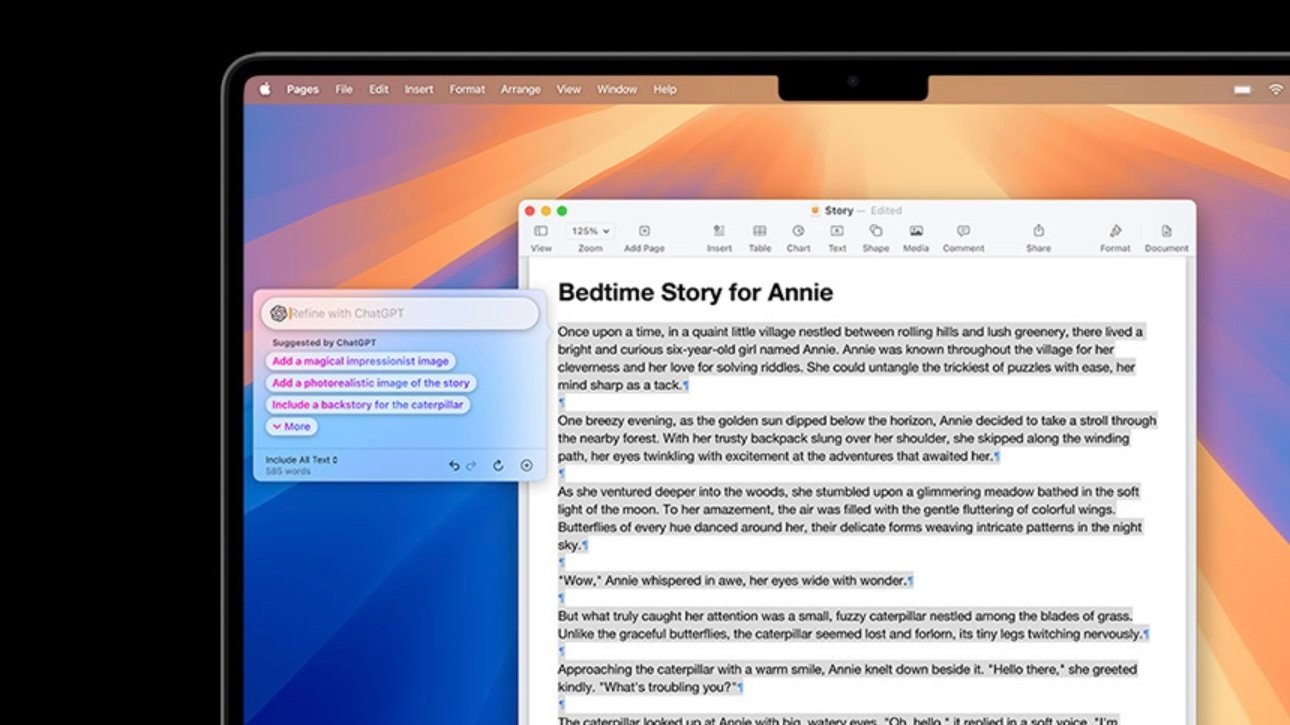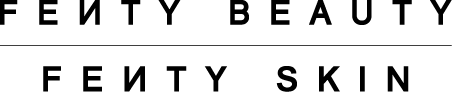Apple Intelligence: Exploring How It Might Work for Your Business
Apple Intelligence is here, bringing new features that could change how entrepreneurs use their iPhones, iPads, and MacBooks. The upgrade promises better automation, smarter organization, and seamless device integration. But before diving into the hype, let’s have a real conversation about what this could mean for your business.
Think of Apple Intelligence as a toolbox, not a miracle worker. It offers new ways to approach tasks you’re already handling, but whether it becomes part of your daily routine is up to you. The idea is simple: if you’re already using Apple’s ecosystem, this update might help you work more efficiently and creatively—if you’re willing to explore what it has to offer.
One standout feature is Siri’s enhanced intelligence. It’s not just for quick questions anymore—it’s built to assist with business tasks. For instance, it can help organize schedules, summarize data, or even suggest improvements based on your habits. If you’re running a busy business, this could be worth trying out to see how it fits your workflow.
Another key element is Apple’s cross-device continuity. Starting a project on your iPhone, fleshing it out on your iPad, and finalizing it on your MacBook has never been easier. For entrepreneurs who work on the go, this could make multitasking feel less scattered and more streamlined.
Automation through the Shortcuts app is another tool worth mentioning. With a bit of setup, you can automate repetitive tasks like sending reminders, managing invoices, or tracking expenses. It’s all about saving time so you can focus on big-picture goals.
For those juggling paperwork, the advanced scanning and text recognition features stand out. Imagine digitizing contracts or receipts in seconds, with everything neatly organized in your Notes or Files app. It’s not groundbreaking, but it could make your administrative tasks smoother.
Apple Intelligence also takes privacy seriously, with features like encrypted backups, Face ID, and Touch ID adding layers of security. For anyone managing sensitive business data, these updates might provide peace of mind without adding complexity to your workflow.
The creative possibilities are also worth noting. From editing videos with Final Cut Pro to organizing visuals for your next marketing campaign, Apple Intelligence aims to make content creation more intuitive. Whether you’re creating ads, social posts, or presentations, the tools are there to help you bring your vision to life.
At the end of the day, the question isn’t whether Apple Intelligence is revolutionary—it’s whether it works for you. If these features align with how you run your business, they could enhance your workflow and free up time. If not, it’s just another update. The choice is yours to explore, experiment, and decide how (or if) Apple Intelligence fits into your entrepreneurial toolbox.